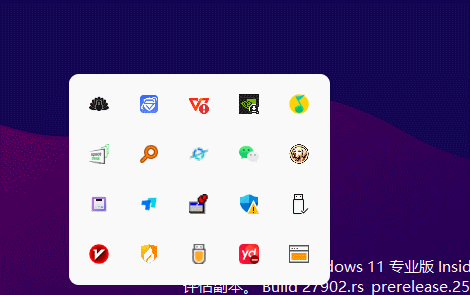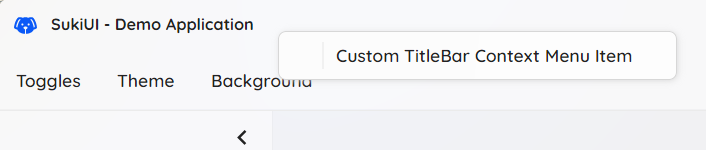1
2
3
4
5
6
7
8
9
10
11
12
13
14
15
16
17
18
19
20
21
22
23
24
25
26
27
28
29
30
31
32
33
34
35
36
37
38
39
40
41
42
43
44
45
46
47
48
49
50
51
52
53
54
55
56
57
58
59
60
61
62
63
64
65
66
67
68
69
70
71
72
73
74
75
76
77
78
79
80
81
82
83
84
85
86
87
88
89
90
91
92
93
94
95
96
97
98
99
100
101
102
103
104
105
106
107
108
109
110
111
112
113
114
115
116
117
118
119
120
121
122
123
124
125
126
127
128
129
130
131
132
133
134
135
136
137
138
139
140
141
| using Avalonia;
using Avalonia.Controls;
using Avalonia.Controls.ApplicationLifetimes;
using Avalonia.Markup.Xaml;
using Microsoft.Extensions.DependencyInjection;
using SukiUI.Controls;
using SukiUI.Demo.Common;
using SukiUI.Demo.Features.ControlsLibrary;
using SukiUI.Demo.Features.ControlsLibrary.Colors;
using SukiUI.Demo.Features.ControlsLibrary.Dialogs;
using SukiUI.Demo.Features.ControlsLibrary.DockControls;
using SukiUI.Demo.Features.ControlsLibrary.StackPage;
using SukiUI.Demo.Features.ControlsLibrary.TabControl;
using SukiUI.Demo.Features.ControlsLibrary.Toasts;
using SukiUI.Demo.Features.CustomTheme;
using SukiUI.Demo.Features.Dashboard;
using SukiUI.Demo.Features.Effects;
using SukiUI.Demo.Features.Helpers;
using SukiUI.Demo.Features.Playground;
using SukiUI.Demo.Features.Splash;
using SukiUI.Demo.Features.Theming;
using SukiUI.Demo.Services;
using SukiUI.Dialogs;
using SukiUI.Toasts;
namespace SukiUI.Demo;
public class App : Application
{
public override void Initialize()
{
AvaloniaXamlLoader.Load(this);
}
public override void OnFrameworkInitializationCompleted()
{
if (ApplicationLifetime is IClassicDesktopStyleApplicationLifetime desktop)
{
var services = new ServiceCollection();
services.AddSingleton(desktop);
var views = ConfigureViews(services);
var provider = ConfigureServices(services);
DataTemplates.Add(new ViewLocator(views));
desktop.MainWindow = views.CreateView<SukiUIDemoViewModel>(provider) as Window;
}
else if (ApplicationLifetime is ISingleViewApplicationLifetime singleView)
{
var services = new ServiceCollection();
services.AddSingleton(singleView);
var views = ConfigureViews(services);
var provider = ConfigureServices(services);
DataTemplates.Add(new ViewLocator(views));
singleView.MainView = new SukiMainHost()
{
Hosts = [
new SukiDialogHost
{
Manager = new SukiDialogManager()
}
],
Content = views.CreateView<DialogViewModel>(provider)
};
}
base.OnFrameworkInitializationCompleted();
}
private static SukiViews ConfigureViews(ServiceCollection services)
{
return new SukiViews()
.AddView<SukiUIDemoView, SukiUIDemoViewModel>(services)
.AddView<SplashView, SplashViewModel>(services)
.AddView<ThemingView, ThemingViewModel>(services)
.AddView<PlaygroundView, PlaygroundViewModel>(services)
.AddView<EffectsView, EffectsViewModel>(services)
.AddView<DashboardView, DashboardViewModel>(services)
.AddView<ButtonsView, ButtonsViewModel>(services)
.AddView<CardsView, CardsViewModel>(services)
.AddView<CollectionsView, CollectionsViewModel>(services)
.AddView<ContextMenusView, ContextMenusViewModel>(services)
.AddView<DockView, DockViewModel>(services)
.AddView<DockMvvmView, DockMvvmViewModel>(services)
.AddView<ExpanderView, ExpanderViewModel>(services)
.AddView<IconsView, IconsViewModel>(services)
.AddView<InfoBarView, InfoBarViewModel>(services)
.AddView<MiscView, MiscViewModel>(services)
.AddView<ProgressView, ProgressViewModel>(services)
.AddView<PropertyGridView, PropertyGridViewModel>(services)
.AddView<TextView, TextViewModel>(services)
.AddView<TogglesView, TogglesViewModel>(services)
.AddView<ToastsView, ToastsViewModel>(services)
.AddView<TabControlView, TabControlViewModel>(services)
.AddView<StackPageView, StackPageViewModel>(services)
.AddView<DialogsView, DialogsViewModel>(services)
.AddView<HelpersView, HelpersViewModel>(services)
.AddView<ColorsView, ColorsViewModel>(services)
.AddView<ExperimentalView, ExperimentalViewModel>(services)
.AddView<DocumentText, DocumentTextViewModel>(services)
.AddView<ErrorList, ErrorListViewModel>(services)
.AddView<OutputView, OutputViewModel>(services)
.AddView<PropertiesView, PropertiesViewModel>(services)
.AddView<SolutionExplore, SolutionExploreViewModel>(services)
.AddView<DialogView, DialogViewModel>(services)
.AddView<VmDialogView, VmDialogViewModel>(services)
.AddView<RecursiveView, RecursiveViewModel>(services)
.AddView<CustomThemeDialogView, CustomThemeDialogViewModel>(services);
}
private static ServiceProvider ConfigureServices(ServiceCollection services)
{
services.AddSingleton<ClipboardService>();
services.AddSingleton<PageNavigationService>();
services.AddSingleton<ISukiToastManager, SukiToastManager>();
services.AddSingleton<ISukiDialogManager, SukiDialogManager>();
return services.BuildServiceProvider();
}
}
|